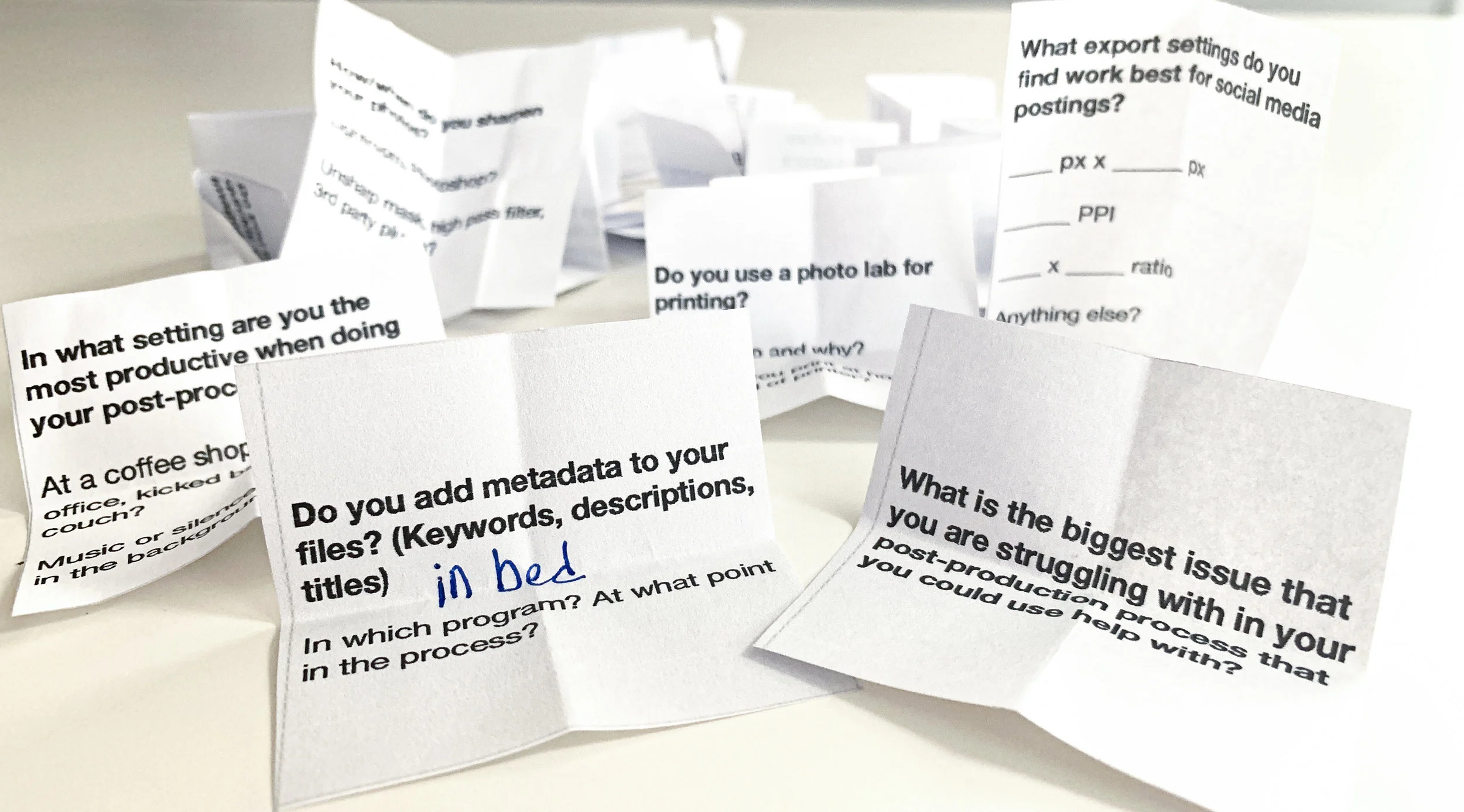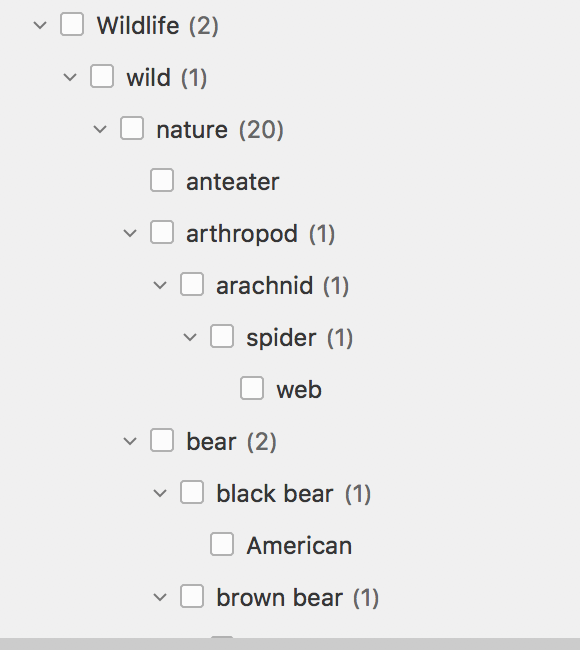Camera Chat Over Cocktails
Tuesday, August 6 at SIP Coffee and Beer House in Phoenix, AZ
What a fun evening with a great group of creatives!
We laughed a lot and shared some really helpful post-processing tips.
Here’s the list of those that came to hang out. Click on their names to visit their websites to get to know them better and see their wonderful work. Next to their names is how they answered the ‘get to know you’ question “What is your favorite subject to photograph? (Not necessarily what you shoot for a living)”:
Susan Schmitz - Anything but people! Mainly animals, domestic and wild. Wild animals in Africa is on the top of the list.
April Howland - April is a painter that also likes to take photos. Her favorite subject is wildlife, particular the ones in Africa.
Everardo Keeme - All kinds of people photos including headshots and events. He also likes to dive into food photography now and then. But he is a purist! No fake mashed potato ice cream for him.
Claudia Johnstone - Dogs! Claudia is a big supporter of the animal rescue community and loves hanging out with furry friends.
Ann Newman (Website coming soon at www.annstracts.com) - Abstracts and macro. She loves to get in close to capture all of the beautiful textures and fine details of small subjects. She also likes capturing wide scenes from alternate and artistic viewpoints.
Bill Marson - Bill has a wanderlust spirit and loves to travel to capture the beauty of nature and vast landscapes.
Bradford Jones - In his own words, “For me it's about using my work to help kids who are in their most awkward stage feel competent, cool, and capable. Sometimes it's about them seeing themselves in a new light. Sometimes it's about their family seeing them in a new light. But it was a tough time for me, despite my successes. I feel that it's part of my calling to help show people their hidden value and how worthy they are of celebration.”
John Qoyawayma - Umm… “Animal Boudoir” :) To clarify, naked critters (as if they usually walk around fully clothed!). He also likes documenting events and gatherings.
Debbie Clem - Things with faces. People and animals. She enjoys the challenge of capturing action and spontaneous moments.
We played a fun game of Photo Editing Table Topics. I typed up some random questions about post-processing designed to spark conversations that encourage everyone to learn and grow from each other. We went around the table to allow each person time to either ask their own question about something that they wanted a little help with or to choose from the pile of pre-written questions.
(Very funny, whoever scribbled “in bed” to the question above. You happen to be spot on for me though… I do my best metadata work in bed. :)
Here’s a summary of the questions that were asked and the super-helpful responses from the group:
Is there a way to organize actions in Photoshop so that the most commonly used ones appear at the top?
This one stumped most of us. We thought you could just click and drag the actions around in the Actions panel. But it appears that this is only possible when you are in list mode, not in button mode. In your Actions panel, click on the menu callout in the upper right corner then be sure to uncheck Button Mode. You can then click to select the action group that you want to move and then as you are holding down the mouse, drag it to the top of the stack. You can then switch back to button mode if you prefer to view the list that way and things should appear in the new order:
How/When do you sharpen your photos?
There was a lot of discussion around this one. Some people like to apply some sharpening upon import into Lightroom… just enough to correct any softness from the camera/lens used. By using the mask slider, you can apply the sharpening to only the edges with the most contrast in the image. If you hold down the Alt/Option key while moving the slider, you can see a black and white mask preview of where the sharpening is being applied:
Bill mentioned some useful plugins by Tony Kuyper (Link here) that have sharpening actions and export settings for different applications along with luminosity masks.
Others prefer not to do any “sharpening” but to accomplish this through contrast and clarity adjustments, whether applied to the entire image or painted on using selection tools in Lightroom or with masks in Photoshop.
What export settings do you find work best for social media postings?
Lots of different opinions here. Most think 1200-1500 on the long end is best. There is question about the PPI to use. There are 2 handy desktop apps that can help you with this:
JPEGmini - https://www.jpegmini.com/ - “Get the smallest image file size without compromising quality or changing your workflow. You can upload Hi-Res photos faster, save tons of hard drive space, improve customer viewing experience and make your website faster.” . Available as a desktop app or Lightroom/Photoshop plugin.
Imagely - https://www.imagely.com/wordpress-lightroom-plugin/ - Not exactly sure how this one works. Check it out if you are interested in exploring it.
In which scenarios do you save files as PSDs or other common file formats?
PSD - Most use this if they want to keep layers intact so they can go back to them and make further adjustments at a later date.
TIFF - To save at the highest quality for print purposes while retaining as much data in the file as possible
Jpeg - Most use for this as the all-purpose format when posting online or in small format print
PNG - To save images with a transparent background
Helpful link on this from Everardo - https://jldavisdesign.com/does-this-confuse-you-too
When using the adjustment brush in Lightroom, what are the keyboard shortcuts to turn on/off a red mask over where you are applying the adjustment?
While the adjustment pin is active, press the O key to hide or show the adjustment mask. Press Shift + O to cycle between mask color options.
Everardo shared this link of handy Lightroom keyboard shortcuts to the group - https://helpx.adobe.com/lightroom-classic/help/keyboard-shortcuts.html
Do you use a photo lab for printing? Who and Why?
Bill likes Nevada Art Printers for acrylics because they specialize it and produce Peter Lik type quality. He and Ann use Tom Alexander in Flagstaff for most everything else.
Others like Bay Photo for their great customer service.
Millers Lab has cheap overnight shipping
White House Custom Color produces good stuff and integrates with a lot of website hosts.
Do you add metadata to your files? When and How?
Everardo does this in Lightroom upon import, during the editing process using the keyword spray can tool and upon export. The more metadata in the files, the easier it is to sift through hundreds of thousands of photos later.
I (Susan) like to add metadata to my files using Adobe Bridge. There is a great way to create a hierarchy of keyword sets in the metadata panel there. It allows you to simply click on the lowest keyword in your set to automatically apply the linked keywords in the list above. This saves me a ton of time, helps me to remember common search words and to always spell words correctly. Here is an example:
In what setting are you most productive when doing your post-processing?
Most liked to be in a relaxed comfortable environment with music in the background. I like listening to binural beats which is music at various sound frequencies that helps to stimulate certain sections of your brain to relax you or make you feel more creative or self confident. I like this station on You Tube - Good Vibes - Binural Beats
Claudia likes to explore different Spotify channels based on her mood, like Happy, Chill and Dance.
Some of us also like keeping Netflix or other stuff on the TV in the background. It personally helps me to calm my monkey mind. If I don’t do this, I tend to pivot off of my editing and on to social media if I need a mini-brain break.
Do you have a website that you post your photos to?
We all use various hosts:
Some like Smugmug for its easy userface and file delivery system
Ann just started on a website with Art Storefronts and so far is impressed with the customer service and help that they offer with marketing your work.
Bradford likes ShootProof as a client delivery system.
I like PhotoDeck because it is very easy to customize and it has a lot of options to license and deliver digital files as stock photography
SquareSpace is a super easy to use website builder. This site that you are on is a SquareSpace site. The drag and drop templates make blogging and page building simple and quick.
An off-topic helpful hint
This helpful hint was shared by Bill. The Photographers Ephemeris is a handy phone app that helps you plan outdoor photography in natural light. You can see how the light will fall on the land, day or night, for any location on earth.
Built into this app is a an optional plugin called Skyfire that allows you to predict the vibrancy of the sky at sunrise or sunset.
Many thinks to all of you that came out and were willing to share your knowledge with the group. Phoenix area creatives - Stay tuned for the next meet-up by joining our Facebook group
Non-local creatives, please subscribe to our Adventure Artists International page to learn about epic adventures that we have in the works that we would love for you to join us on.